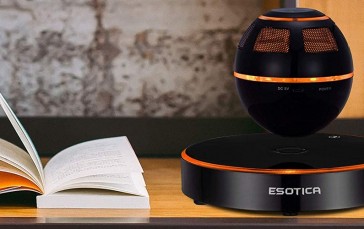Child-Proof Devices And Apps During Lockdown
Keeping kids entertained is always going to be a challenge but in recent times, parents have had to tackle entertaining their brood while also home-schooling them. This is hard enough to do in normal vacation situations but with lockdown, it’s near impossible without the prospect of being able to include spring outdoor activities and trips to the park, cinemas, and other kid-friendly places.
We’ve become super reliant on our digital devices and with kids being on lockdown, these same devices have facilitated their ongoing education. While these devices are an invaluable tool for remote learning, they can also be a constant source of distraction for young minds. Then we also need to deal with all the inapposite content on the internet that we don’t want our little darlings exposed to. Supervision is key, but even the most diligent parent can’t monitor every single thing a child is looking at on devices and apps. Kids are also quite crafty and can usually close the app or page before us ignorant parents can see what they’re up to. To keep your innocent cherubs from delving into the unknown world of the internet, here are a few tips on how to child-proof your devices and apps during the lockdown.

1. Set-Up Multiple Profiles
Whether you have a smart TV or you’ve installed streaming TV devices, to watch your favorite movies and TV shows on streaming services such as Netflix, you can be sure your kids will want to browse the entertainment on offer as well. Like regular TV, there are shows that are appropriate for kids and those that aren’t. The difference is that on regular TV, inappropriate shows are on late at night when the kids are usually in bed. Streaming services offer all sorts of shows on-demand so we want to make sure the kids can’t access explicit or overly violent materials. Set up multiple profiles for these services. For example, have one profile for the adults and a separate one for the kids with restrictions on the type of content they can watch. Once you put on these restrictions, they will be applicable regardless of whether the kids are watching on the TV, tablet, or laptop.
2. Check The Settings Of Your Devices
Every digital device these days gives you the option of setting up accounts for different users and you definitely want to do this if you use Apple MacBook Laptops or 2 in 1 Convertible laptops for work. Changes are, like your kids, you’re in lockdown too and working from home. The last thing you need is for junior to get into your home office and delete your work files right before you’re supposed to email them into the office. Whichever device you have, go into the settings and set up a separate account for your kids. Then make sure your account is locked and password protected so there is no chance of your work being lost or ruined.
The same should apply to your drawing tablets. While these have become an invaluable tool for presentations in the workplace, you don’t want the kids adding their doodles to your presentation. Kids being kids, you could end up showing something very inappropriate to a potential client so keep the kids’ account separate from your own.

3. Install Child-Friendly Browsers
Android tablets are an endless source of entertainment for kids with games, videos, and a variety of shows. However, unless you want to supervise them while they are in possession of an android tablet, you may want to consider installing a child-friendly browser. These browsers have been designed especially for kids and will only allow them to access child-appropriate content. These browsers block the sites that feature adult content or anything else that isn’t kid-friendly.
4. Alexa, Babysit The Kids
In a perfect world, that’s exactly what Alexa would do but we’re not quite there yet with digital technology. You can, however, childproof your Amazon Echo devices via your Alexa account. Click on your Alexa account, select VOICE PURCHASING, and select your child-proof options. You can also access Amazon Free Time which gives you additional parental control. Once you set up these features, your little angels will find that Alexa won’t be giving them access to information unsuitable for them.

5. Set Limits To The Gaming World
Online gaming can be a lot of fun and are even more realistic on gaming laptops, but there are games that are way too graphic and violent for young minds. Unfortunately, it is impossible to block all online gaming sites as new ones are popping up all the time. What’s worse is that many of them aren’t free and if you’re not careful, your precious babies may be racking up a huge gaming bill that you won’t see until you check your accounts. Set up a parental PIN on your accounts and do the same for any gaming sites that aren’t kid-friendly.
If all else fails, grab your devices and keep them out of reach of children. It may result in a lot of whining, but it’s a good solution if you have the patience to wait it out.