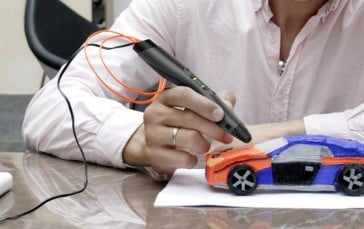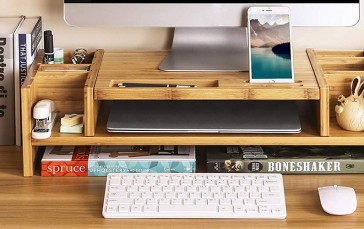Best 3D Printers in 2022
Who would have thought just 20 years ago that we’d be able to print three-dimensional objects? You’d have been laughed at and shunned, considered a guy who’s watched one too many sci-fi movies. Well, who’s laughing now? You might think that they’re too expensive for the Average Joe to afford, but you’d be wrong, some of the best 3D printers are available for commercial use, so you can design and print anything you feel like, from everyday items like salt and pepper shakers to tools, belts, phone cases and pretty much whatever you decide. Never catch yourself wishing you had something ever again, you can just print it, we’ve compiled our choices for the most useful 3D printers, so check it out and step into the future.
The Best 3D Printer
1Dremel Digilab 3D20 3D Printer

If you’re looking for an entry-level 3D printer that goes a little further than your average novice model, then the Dremel Digilab 3D20 3D Printer is the place to look. While not the cheapest model available, we believe it’s the best value for money you can find, even if you’re looking at over $500 for a model.
There’s a reason for this price, though. While it is recommended for beginners, it is also advanced enough to support your 3D printing activities once you stride into the realm of expert. The fully-enclosed build area provides safety, while the full-color touchscreen makes navigation and selection the easiest thing you’ll ever do. It’s ready to use straight out of the box and comes with 0.5kg of filament to help you get to grips with how everything works. As for build area, you can create a model with a maximum size of 9 x 5.9 x 5.5”, which might not be the largest, but it’s not the smallest, either and is sure to provide you with enough space to master your craft. The open system means you can access a variety of prints for free with cloud-based slicing software, and the UL certification means you can print overnight without worries of burning the house down, and not having a 3D printer to rebuild it. It does only accept PLA filament, but if you’re a beginner, this is perfectly suitable for what you’ll be doing.
Quick start guide and detailed instructions which are easy to follow
4-inch full-color touch screen for easy and convenient control and operation
Robust and simple design making it very reliable, durable and long-lasting
Simple design for trouble-free operation and easy maintenance and tidying
- BrandDremel
- Model3D20-01
- Weight15.43 pounds
Ready to use out of the box
Reliable and rigorously tested
1-year warranty
Size doesn’t allow for larger prints
2Comgrow Creality Ender 3 Pro 3D Printer

Comgrow is on a mission to offer its discerning customers products with a performance that beats the expectations of many creators around the world and the Creality Ender 3 Pro 3D Printer is no exception. The build surface is strong enough to protect the heated bed and allows for printing models to be removed quickly after they have cooled. What’s more, the printing platform is very stable thanks to the introduction of the new 40×40 Y-axis frame design. And in case of an unexpected power outage, this prototype 3D printer will resume printing without any hitch immediately power is restored.
Even if you are new to 3D printing, this printer is still a great catch as it offers beginners the opportunity to learn about the basic construction of this category of printers and to also explore the various parts and components it is made of. It will further expand your imagination into new prospects of the applications of the various features that come with it. Overall, this amazingly unique product that comes with a full 12 months guarantees with lifetime technical support together with round-the-clock professional customer care.
Easy to remove removable build surface plate for all-round protection
UL certified power supply to ensure safety and protection from power surges
Half assembled profile to afford learning and education for kids and students
Resume print function for uninterrupted print after an unexpected power outage
- BrandComgrow
- Weight18.96 pounds
3FlashForge Finder 3D Printer

An excellent choice for a home 3D printer for total newbies, the FlashForge Finder 3D Printer is designed with a straightforward operation and works straight out of the box so you can get to printing whatever you please in a matter of minutes. The intelligent design leveling system provides intuitive calibration, which offers more precise calibration ensuring you always get the results you want, and not something that looks like the bastard child of tech failure and and poor decisions, which is never a good thing.
It’s also incredibly quiet, perhaps too quiet, during operations so don’t be too alarmed if you don’t hear a thing as it prints. This is a marked and welcome change from traditional paper printers and could take some getting used to. You can connect to it via the cloud, wifi, or USB, and can use the built-in screen to preview your creations and add any finishing touches you desire. Ideal for classrooms, kids or even just someone who doesn’t know where to start, it’s excellent price only makes it more appealing. However, this price comes at, well, a price. It isn’t as large as you might want, which could restrict some printing options and the PLA spool that comes with it is perhaps not up to standard, although, this is typically the norm with any 3D printer.
Slide-in build plate for easy removal
Cloud, wifi, USB and Flash Drive connectivity
Intelligent assisted leveling system
Silent operation
- BrandFlashForge
- Weight29.23 Pounds
Straightforward operation
Safe, non-heated build plate
Works straight out of the box
Small build plate
4MakerBot Replicator+ 3D Printer

The most expensive selection on our list, the MakerBot Replicator+ 3D Printer is an awesome machine that feels more like an industrial printer than one you’d expect to have in your home. It contains all manner of useful features for the experts among you, and provides perhaps the fastest printing speed ever – or at least, out of the 8 we’ve selected.
Tried, tested, and then tested again, it’s incredibly reliable and provides intelligent workflow to make your life easier. This is achieved with the Smart Extruder+, full-color LCD display, wifi connectivity, and an onboard camera for remote monitoring. The included software allows you to store 3D files and access them from the cloud, while the MakerBot Thingiverse provides millions of files for you to choose from.
With a 25% larger build volume, there’s (essentially) no limit to what you can create, making the world your 3D oyster – which incidentally, you could print, too. Designed for pros, with the simplicity of a beginner model, it’s a 3D printing machine that could set you back a little further than you’d like, but if you’re after guaranteed quality with a plethora of options and features, then it’s worth splashing the cash and creating whatever you desire all at the tap of a screen. Our handy guide to the best portable printers features more great products like this.
Smart Extruder+ for seamless workflow
Quick-start wireless setup with wifi connectivity
Onboard camera
Auto arrange multiple build plates at once
- BrandMakerBot
- ModelMP07825EU
- Weight40.3 pounds
Low filament alerts
Tirelessly tested for quality
Advanced auto-calibration
Expensive, really expensive
5Monoprice Voxel 3D Printer

The Monoprice Voxel 3D Printer does not only bring high-quality 3D print technology right to your doorstep by means of its huge internal memory and WiFi- radio with an in-built camera, but it does so at a price that cannot be beaten by any manufacturer in the industry. Just a single tap on the touch screen and the leveling system is brought to life for work to begin. Additionally, you can swap out the print nozzle very quickly without using a single tool. And if you want to start a new print right after you have completed a new project, you can also swap in a second build plate which can be heated to a temperature of 60 degrees celsius.
In terms of usability, this printer is right up our street as it ready to print immediately after unboxing. And in case you find it necessary, you can adjust the nozzle-bed distance easily using the touch screen interface. And an even more exciting fact is that your MP Voxel can be operated remotely from any location through WiFi connection since it is Polar Cloud-enabled. This feature also allows you to handle multiple printers at the same time as well as queue jobs, slice models and check on the progress of work at any given time. Overall, this is a very efficient 3D printer that comes ready with an 8-gig internal memory, a USB port, a Wi-Fi radio with a hotspot and an in-built camera that keeps track of activities going on during the entire printing process.
Polar Cloud-enabled to afford remote operation from any location through internet connection
Ready to print immediately after removing it from the box
Nozzle-bed distance adjustability using touch screen interface
In-built camera to keep track of activities during the entire printing process
- BrandMonoprice
- Model133820
- Weight28.5 pounds
6ELEGOO Mars UV Photocuring LCD 3D Printer

It’s amazing that you can get a 3D printer for a couple of hundred dollars. This sort of technology was the stuff of science-fiction movies a couple of decades ago. Now, you can buy one for yourself and start creating amazing designs. The ELEGOO Mars UV Photocuring LCD 3D Printer is one of the most affordable 3D printers on the market. If you’re looking for an entry-level printer to hone your skills and make small models, this is one of the best on the market.
This model comes with CHITUBOX Slicing Software, which works with both OS and Windows, and takes only one minute to slice 30Mb .stl model files. This is around 10X faster than the open-source slicing software that you can find for free on the internet. The printer is built to make small and detailed models. It uses a 2560×1440 2K HD masking LCD with an XY axis resolution of 0.00185inches/0.047mm. Another great feature on the ELEGOO Mars is the 3.5-inch LCD touch screen. It allows you to view models before printing, which is especially useful if you’re printing offline from an SD card. Plus, it shows you the real-time progress as it’s printing.
Comes with CHITUBOX Slicing Software
Takes one minute to 30Mb .stl files
2560×1440 2K HD masking LCD
3.5-inch LCD screen
Off-line printing
Dimensions – 4.53” (L) x 2.56” (W) x 5.9” (H)
- BrandELEGOO
- ModelMARS
- Weight17.64 pounds
Amazing value
Creates highly detailed models
Comes with high-quality software
Only makes small models
Some complaints about durability
7FlashForge 3D Printer Creator Pro

The FlashForge 3D Printer Creator Pro is one of the best mid-range 3D printers on the market. It’s more expensive than the entry-level printers we’ve featured, but it’s worth the money if you want to make bigger and more detailed designs. There are a bunch of similar printers in this price range but few have as big a community behind them as the FlashForge Creator Pro. As an owner of this printer, you’ll have access to a whole world of tips, tricks, and upgrades.
This 8.9” x 5.8” x 5.9” printer is large enough to become a really useful tool around the home. You can make any number of useful home improvements and tools (smartphone stand, cable holders, kitchen utensils, etc.) saving you money in the long run. It works with pretty much any type of filament (check the product listing for filament compatibility) and comes with an integrated LCD screen for easy control.
Dimensions – 8.9” (D) x 5.8” (H) x 5.9” (L)
Aviation level aluminum plate
Enclosed chamber insulates and protects ABS print
Printing technology: FFF
LCD screen
- BrandFlashForge
- Model7.09652E+11
- Weight24.2 pounds
Large capacity
Large community of owners online
Full manufacturer’s warranty
Loud operation
Customer support isn’t great
3D Printer Buying Guide & FAQs
If you’re still unsure about which 3D printer to buy, then take a look at what features are essential to look for to help you make a decision.
Extruder - You’re going to find printers with either single or dual extruders. This is the part that moves the filament onto the hot part of the printer. A dual extruder will allow you to print in multiple colors at once, which is great if you’re looking for detail, but it isn’t always necessary.
Build Area - The build area determines how large your models can be printed to. Larger build areas obviously produce larger prints, but if you don’t have a large build area you can always split the built into separate prints and then combine them once finished. Build areas are measured width x depth x height.
Print Speed - You don’t want to wait around for hours to merely print a 2 inch model of yourself, so printing speed is something to look for. While it isn’t a dealbreaker, it’s always nice to not have to wait around for a long time, especially if you’re trying to print multiple things in one day.
Cooling Fan - The cooling fan is a crucial component for your 3D printer. You don’t need them for all materials, but most will require a cooling fan to help fine-tune your models. 3D printers will have between one and three fans and will focus either on cooling the material or the heat bed, or both.
Printing Material - Some printers will be able to handle multiple printing materials whereas other will only be capable of using one. The most common materials are ABS and PLA, which are durable and able to withstand high temperatures while other printers can use clay or Sugru but these aren’t as reliable. Make sure to check the compatible materials before buying.
Sources
- 11 Spectacular 3D Printer Fails - Gizmodo
- 11 Things to Consider When Choosing your First or Next 3D Printer - My 3D Concepts