How To Improve Gaming Connection
Online gaming has amassed millions of subscribers over the last decade or so and gaming has become a serious business, particularly amongst the players. There is something exciting about connecting with gamers all over the world and battle against them in real time. These Massively Multiplayer Online (MMO) games include war or combat games, adventure, puzzle, simulations … the list goes on.
Great gaming relies on a number of factors. These factors include a stable internet connection and a good device among the main ones. Because you play other players in real time, the last thing you need is for things to stall. Those precious seconds lost can result in you being assassinated or overrun during the game which is frustrating to everyone involved. There are a few things you can do to improve your gaming connection and it doesn’t always involve expensive equipment.

1. Close What You’re Not Using
It may seem like an obvious thing to do, but one thing that may help your gaming connection is to close any pages or tabs you aren’t actually using. The fact is every open page is draining your internet speed so close them all down. You should then go and check to close any programs or apps that are operating in the background. These are a little sneaky because if you don’t know where to look for them, chances are you’ve got a few running in the background causing internet lagging. Also, as insignificant as it may seem, turn off any other devices that aren’t in use. These other devices also put a strain on your internet connection which can slow you down while you are trying to get to your next gaming level.
2. Decrease Your Latency
Before you can determine the best way to decrease the latency you need to understand what latency is. In simple terms, latency refers to the delay or the time it takes to send information from one point to the next. The best way to determine this latency is by doing a ping test. There are various online tools that you can use to check this and once you find one that is easy to use, you’ll see how many pings your internet operates at. For example, 1 – 30 pings is excellent and ideal for gaming. 30 – 60 pings is decent although you may experience lagging. At 60 – 100 pings you are likely to experience several issues and anything over 100 pings … well, that falls into the “don’t bother” area.
So how to improve latency? You can check all the devices in your home to see if anyone is operating a bandwidth guzzling app, like some of the movie and entertainment apps. But also, check all the connections into your modem and routers. Sometimes a loose cable can cause a problem. Then turn everything off, before restarting again. Other than that, contact your internet service provider and see if they have a solution for you.
3. It’s All About The Router
Most household internet connections are Wi-Fi which has made it easier for families to do whatever they need to do online. This can be a problem for gamers, especially when the whole family is at home and connected. Fortunately, this problem can be solved with a gaming router. This type of router will do wonders in keeping gaming traffic coming your way. If you live in a larger house you have one of two choices. The first is to also install a Wi-Fi extender. This works at picking up the Wi-Fi signal from your modem and amplifying it or extending it to problem areas in your home. The other option is to set up your gaming devices as close to possible to the wireless router.
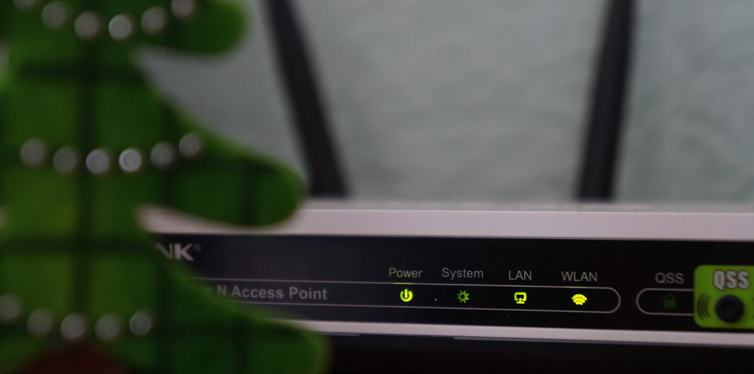
4. Switch To Ethernet
Another simple way to improve your latency is to switch to Ethernet. These days so many devices are connected to the Wi-Fi that you are certain to have interferences. Connecting the internet directly to your device via a plug-in cable will ensure a stable connection with fewer interruptions to your gaming.
5. Upgrade Your Internet Connection
Gaming requires a stable internet connection. Interruptions to that connection mean you could lose valuable points, lives, and levels gained during gaming. This is frustrating and counterproductive, especially if you’ve spent countless hours getting to that certain level. Apart from checking your internet speed, the best thing to do is contact your internet service provider. The technician they send should know what speed and bandwidth you currently have and then you can re-negotiate the terms of your package and get a good download speed for gaming. It will most likely cost you a little more to get this upgrade, but if you are a serious gamer, it will be worth it. The gaming internet speed you have will play a huge role in the overall gaming experience you have. Also, keep in mind that your upload speed for gaming is just as important as your download speed.
6. Tweak Your Game Settings
To get the most out of your gaming connection you also need to ensure your game settings are optimized. In terms of PC gaming, check that your graphics card, RAM and processor can actually support the settings you choose. As an example, you may like all the glitzy graphics and all the other cool settings, but you may need to upgrade your graphics card and other settings before you can play the games in high definition.

7. Put A Password On Your Wi-Fi Connection
If you’ve ever been in a pub or café and wanted to connect to their Wi-Fi, you may have needed to ask the wait staff for their password. Have you ever wondered why they insist you order a drink before they give you this access? Quite simply, people would literally hang there for ages hogging the bandwidth. The same applies to your home internet connection. You may think it is no big deal to have Wi-Fi without a password because after all, it costs you the same regardless of who is connected, but think of the number of people that may be hijacking your bandwidth causing internet lag. You are much better off having your Wi-Fi password protected so that you decide who and when your internet can be accessed.
8. Don’t Forget To Accessorize
If you enjoyed playing games on consoles, you probably bought a lot of the accessories to get the full enjoyment out of playing the games. The same applies to gaming. There are literally dozens of different accessories you can purchase to improve your overall gaming experience. Some of these accessories include game flight stick, keyboards, and the wireless mouse. You can choose between USB plugin or wireless accessories. Also, consider getting a good set of gaming headset. This is particularly important if you play your games in the same room as other members of your household.
When you look at the types of accessories you can’t overlook the most important one, and that is your hardware. Serious gamers are constantly going for the next PC, laptop or other devices with better graphics and resolution to get an awesome experience. At the same time, they want a PC that can readily connect to the internet so gaming is smoother and with little or no dropouts or lagging.
At the end of the day, think of the type of games you mainly like to play and then consider the type of connection and additional hardware you need to play it smoothly and without lagging or other interruptions. If possible, get the right PC, or other device, and all the accessories and gadgets to make gaming effortless and enjoyable. Check your connections regularly and update them as needed. You can also chat with other gamers who are usually full of useful advice on improving your gaming connection.










